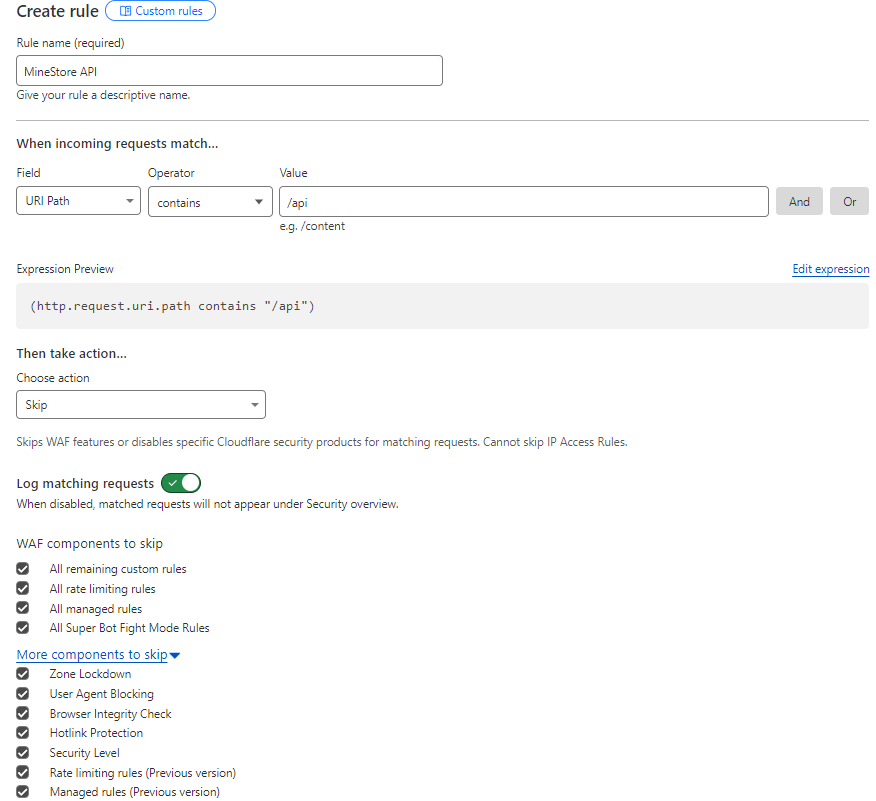Adding rate limiting rule to Cloudflare
- Log in to your Cloudflare account.
- Click on the “Security” -> “WAF” tab.
- Select “Custom Rules” from the top menu.
- Click on the “Create rule” button.
- Enter the following details:
- Rule name:
MineStore API - When incoming requests match:
- Field:
URI Path - Operator:
contains - Value:
/api
- Field:
- Expression preview:
(http.request.uri.path contains "/api") - Action:
Skip - WAF Components to skip: Select all components and all from “More components to skip”.
- Rule name:
- Click on the “Deploy” button.