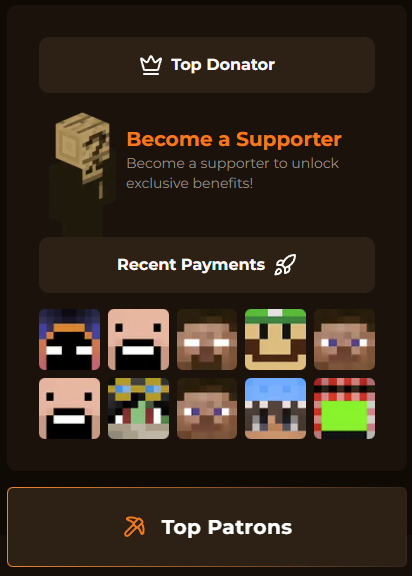Introduction
This is a new feature that was added in MineStoreCMS v3.3.5. The Patrons Module allows you to make a page for your patrons to display their names and avatars. You can create a dedicated page for your patrons to show appreciation and encourage more users to become patrons. It helps you to show appreciation to your patrons and encourage more users to become patrons.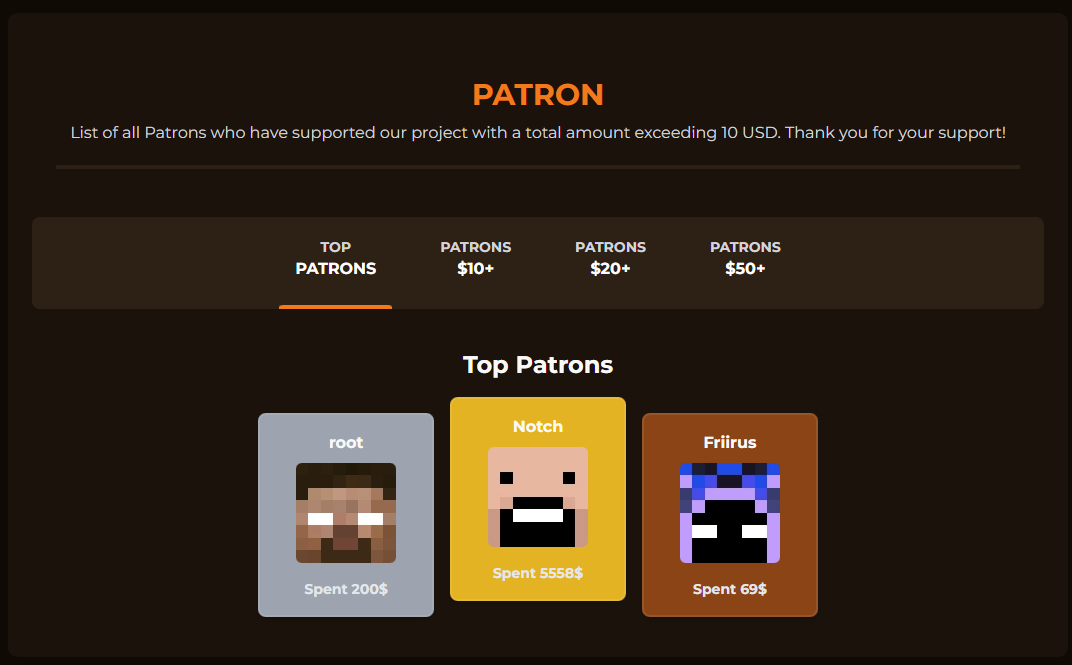
MineStoreCMS supports the Patrons Module since version 3.3.5. You need also have a compatible components of the template (default theme includes it by default).
Enabling the Patrons Module
To configure the Patrons Module, follow the steps below:- Log in to your Admin Panel.
- Go to the Patrons tab.
- Toggle the Enable this module switch to enable the Patrons Module on your webstore.
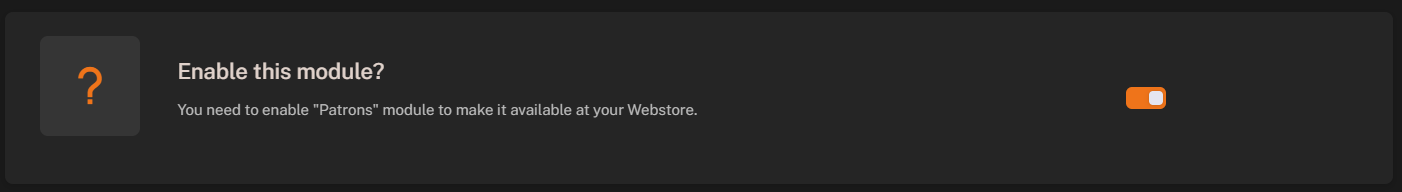
Extra Settings
You can configure the following settings for the Patrons Module:- Description: Enter a description for the Patrons Module (supports HTML).
- Values to Display: Select the values to group Patrons by donation amount value (separate by comma).
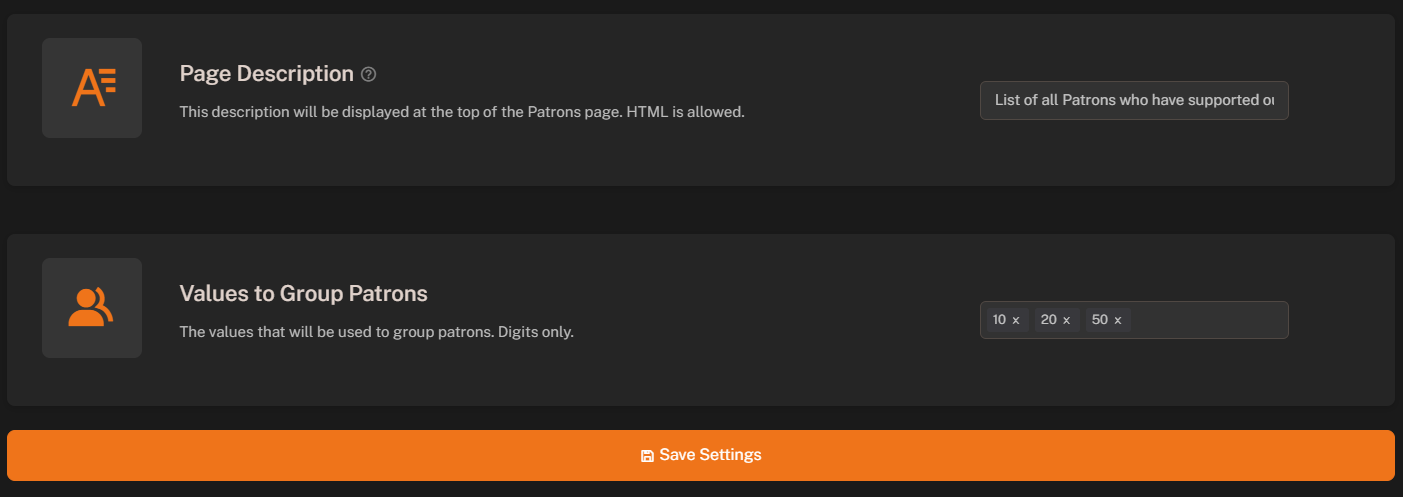
Where to Find the Patrons Page?
The Patrons Page is available at the following URL: