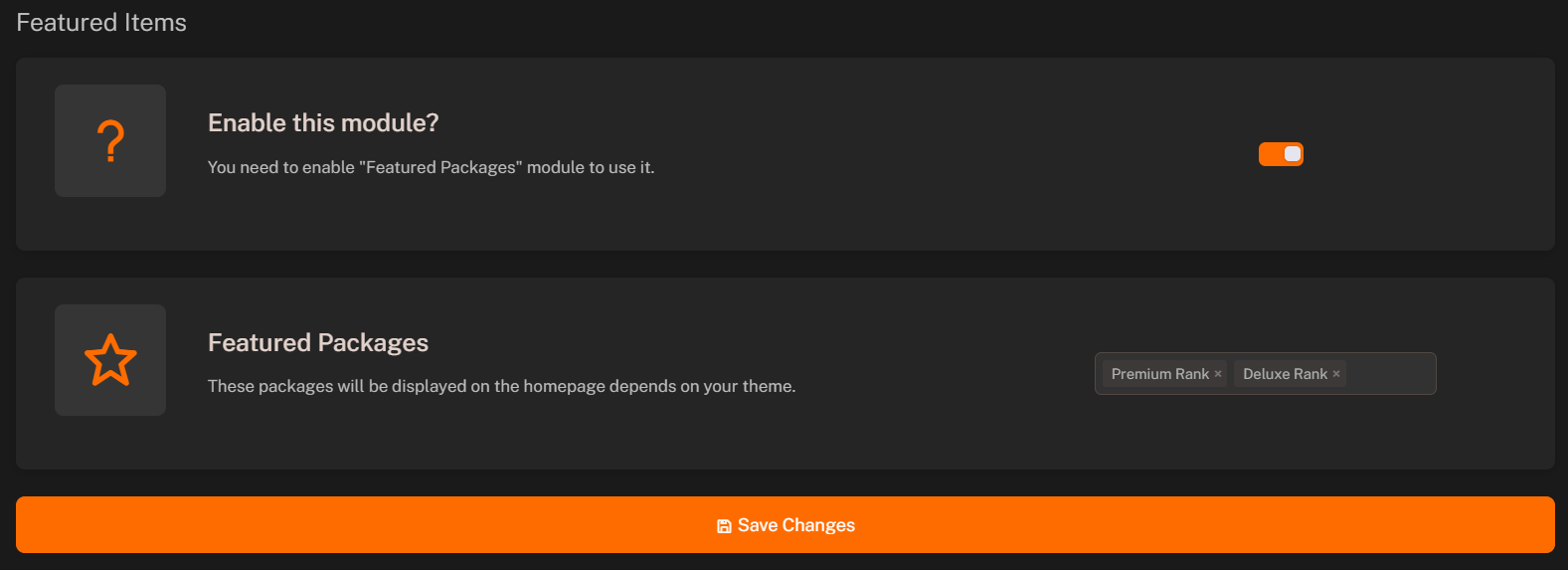Introduction
Featured Deals are a great way to showcase packages on the home page. You can create featured deals to highlight packages and offer discounts to your customers. The featured deals will be displayed on the home page of your webstore.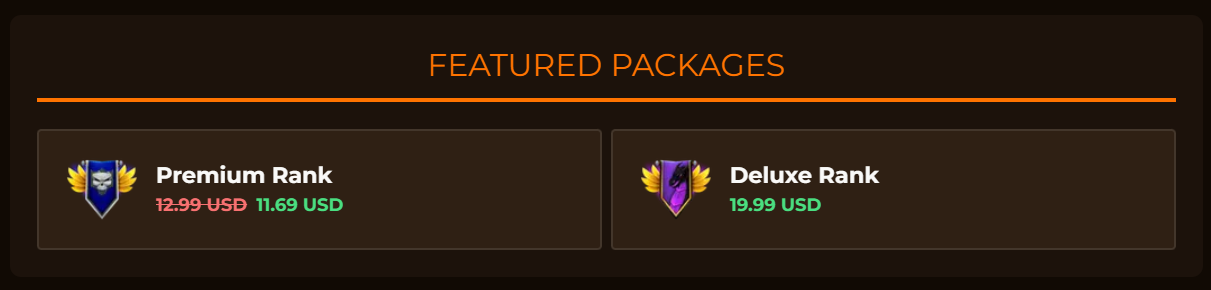
Configuring Featured Deals
- Go to Featured Deals: Go to the Featured Deals tab in the sidebar.
- Enable Module: Enable the Featured Deals module.
- Select Packages: Select the packages you want to showcase as featured deals from the dropdown.
- Save Changes: Click on the Save button to save the featured deals.