Introduction
Virtual Currency is a great way to let your customers purchase items using virtual currency that they earned on your Minecraft server. You can make packages that can be purchased only with virtual currency. It motivates players to earn more virtual currency and spend it on your webstore.How to Enable Virtual Currency
To enable this feature:- Go to the Settings > Currency Management tab in the sidebar.
- Scroll down to the Virtual Currency section.
- Enable the Virtual Currency option.
- Give a name to the virtual currency (e.g.,
Coins,Tokens,KQ, etc.). - Configure command to charge the virtual currency from the player when they purchase a package on the Minecraft server. (e.g.,
eco remove {username} {amount}).
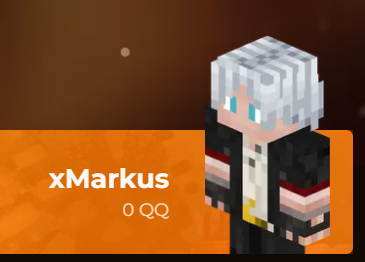
You can use placeholders in the command to charge the virtual currency. For example,
{username} will be replaced with the player’s username, and {amount} will be replaced with the package price.Security Recommendations
We highly recommend you to use Virtual Currency feature with caution. Here are some security recommendations to keep in mind:- Configure secure connection between your webstore and Minecraft server through MySQL by whitelisting IPs.
- Enable In-Game Verification auth method to verify the player’s identity before let them purchase packages with virtual currency.

