Introduction
Global Commands are a great way to run the same command every time a purchase is made. You can add global command once to this module and it will be executed every time a purchase is made.Note: You can also configure price conditions for the global commands to run only when the price conditions are met.
Enabling Global Commands
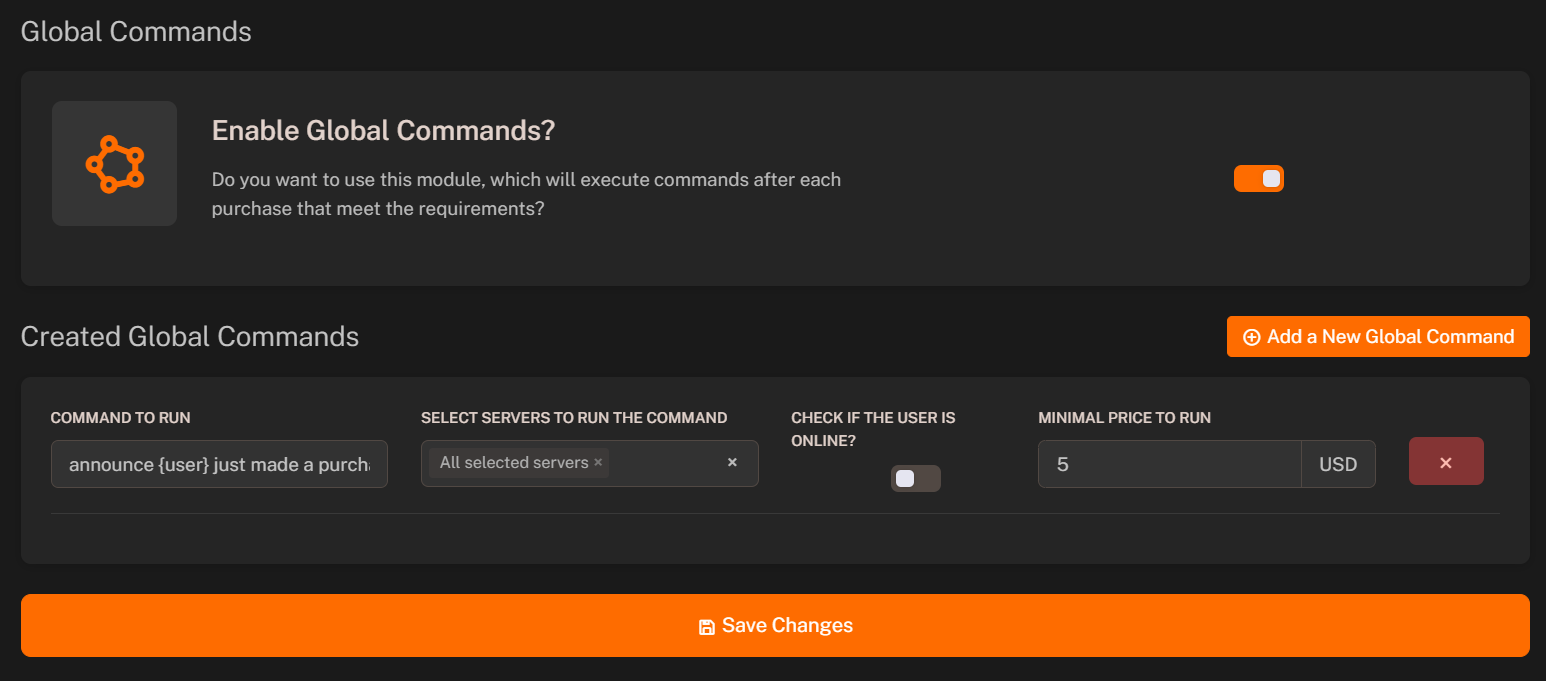
- Go to the Global Commands tab in the sidebar.
- Enable the Global Commands module.
- Click on the Add A New Global Command button to add a new global command.
- Configure the command you want to run every time a purchase is made.
- Command: Enter the command you want to run.
- Select Servers To Run The Command: Select the servers on which you want to run the command.
- Online Check: You can enable the Check if the user is online? option to run the command only when the user is online.
- Minimal Price: You can set the minimal price for the command to run only when the price conditions are met.
- Save Changes.
You can add multiple global commands to run different commands every time a purchase is made.
Placeholder Variables
You can use placeholder variables in the command that will be replaced with the actual values when the command is executed. The following placeholder variables are available:| Variable | Meaning of the Variable / Replaces With |
|---|---|
{username} | User nickname |
{price} | Package price |
{currency} | Currency |
{uuid} | UUID (Universally Unique Identifier) |
{time} | Command execution time |
{date} | Command execution date |
{customerIP} | Customer IP |

