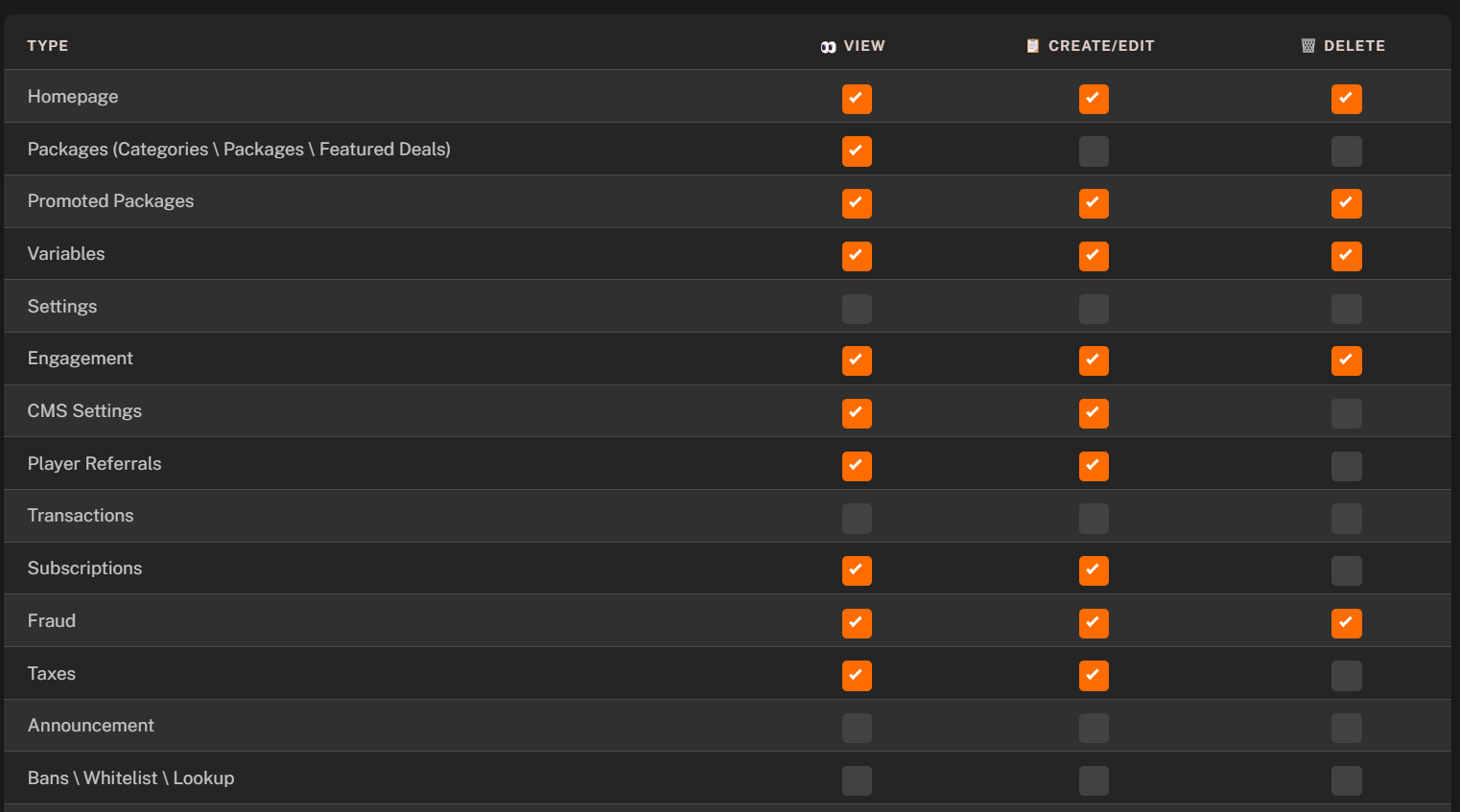What is the Team Module?
This module allows you to create and manage your team members. You can assign team members to specific tasks and manage their permissions. The Team module is useful for organizing your team and ensuring that each member has the necessary access to perform their tasks. You can prevent unauthorized access to your application by assigning specific permissions to each team member. This ensures that only authorized team members can access sensitive areas of your webstore.Creating a Team Member
To create a new team member, follow the steps below:- Go to the Admin Panel.
- Click on the Team tab to access the team management area.
- Press the + New User button.
- Fill in the required fields:
- Username: Enter the username for the team member.
- Password: Set the password for the team member. Team members can change their password after logging in.
- Permissions: Specify the permissions for the team member to view, create/edit and delete components for specific modules of the webstore (e.g.,
Manage Packages,Manage Orders, orManage Users).