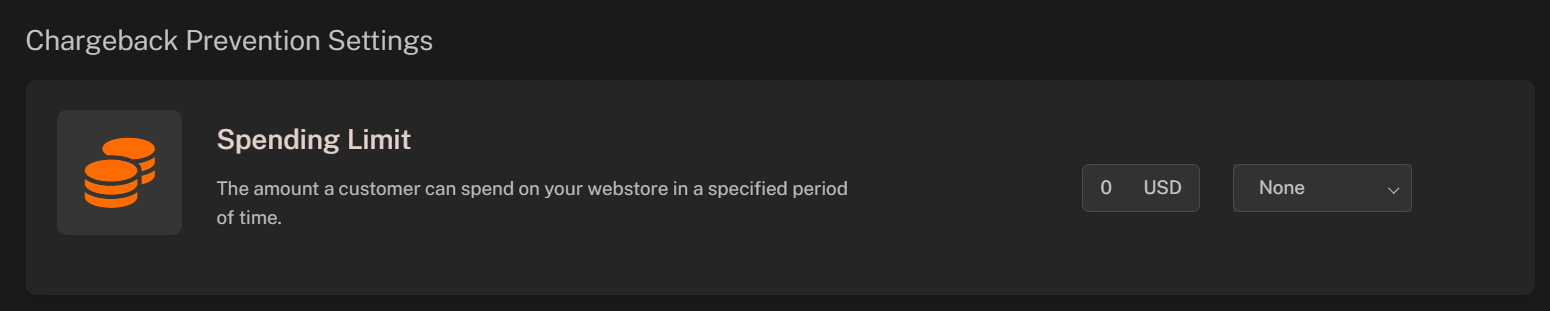Introduction
Spending Limit is the amount a customer can spend on your webstore in a specified period of time.This feature is disabled by default to do not make it confusing for big customers. You can enable it in the Admin Panel.
Setting Up Spending Limit
You can set up Spending Limits for your customers to prevent fraud for anomalous big transactions. To set up a spending limit, follow the steps below:Navigate to Spending Limit
Click on the Fraud > Spending Limit tab to access the spending limit management area.
Set Up Spending Limit
Fill in the required fields:
- Amount: Configure the amount of the spending limit.
- Period: Select the period for the spending limit.