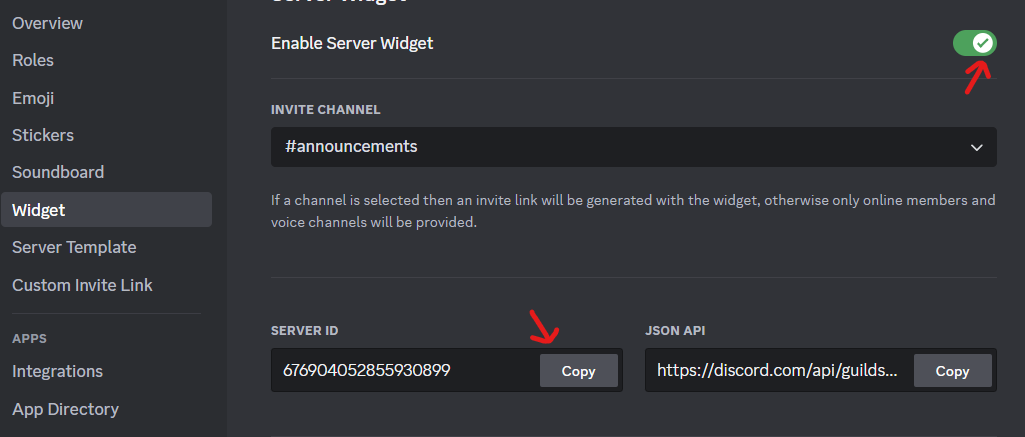Introduction
The Discord Settings section allows you to manage your Discord settings to integrate your webstore with Discord. You can configure the Discord settings to enable Discord notifications for purchases and display the information about Discord Server on your webstore.MineStoreCMS supports Discord Webhooks to send notifications to your Discord server. You need to have a Discord server and the required permissions to set up Discord Webhooks.
How to Access Discord Settings?
Discord Settings Overview
- Discord Webhook URL: Enter the Discord Webhook URL to send notifications to your Discord server. You can create a new Webhook in your Discord server settings and copy the Webhook URL to paste it here.
- Server ID: Enter the Discord Server ID to display the information about your Discord server on the webstore. You can get the Server ID from your Discord server settings.
- Discord Invite Link: Enter the Discord Invite Link to allow customers to join your Discord server directly from the webstore.
How to Create a Discord Webhook?
- Open your Discord server.
- Right-click on the channel where you want to send notifications.
- Click on “Edit Channel”.
- Navigate to the “Integrations” tab.
- Click on “Create Webhook”.
- Enter the Webhook Name and Avatar.
- Copy the Webhook URL and paste it in the Discord Webhook URL field in the Admin Panel.
- Press “Save” to apply the changes.
How to Get Discord Server ID?
- Open your Discord server.
- Right-click on the server name.
- Click on “Copy ID” to copy the Server ID.
- Paste the Server ID in the Server ID field in the Admin Panel.
- Press “Save” to apply the changes.