Introduction
The Collecting Data module allows you to collect additional information from customers during the checkout process. You can enable this module to collect data such as the email address, full name, and billing address of the buyer. This information is useful to prevent chargeback and authorize clients. That’s how it looks during the checkout process: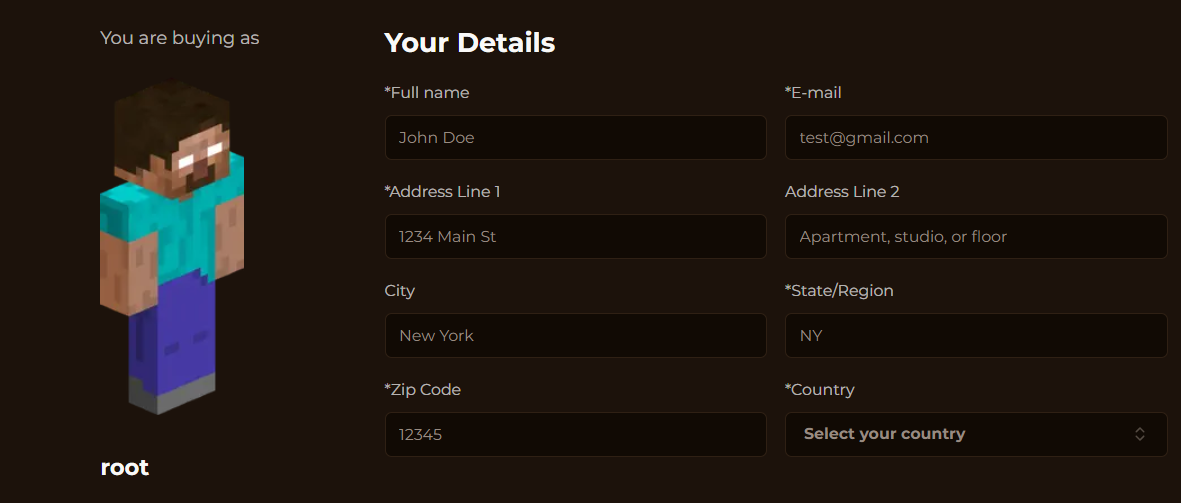
Enabling Collecting Data
To enable the Collecting Data module, follow the steps below:
Personal Data you collect during the checkout process only available for your and for your store. We do not store any data. So, you are responsible for the data you collect.

