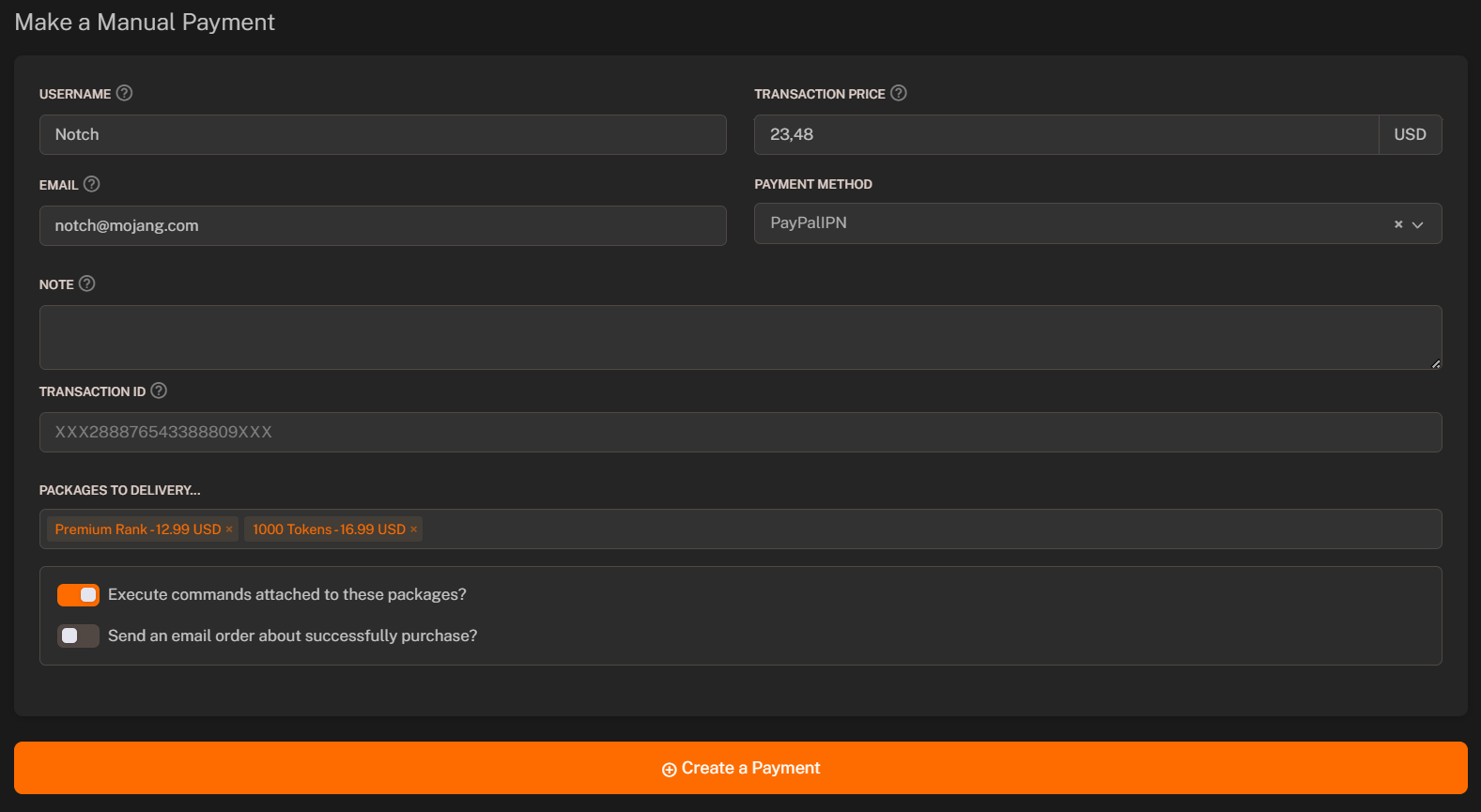Creating Manual Payment
- Go to the Admin Panel.
- Click on the Transactions tab to access the transaction management area.
- Press the + Add Manual Payment button.
- Fill in the required fields:
- Username: Enter the username of the customer.
- Transaction Price: Set the amount that transaction will be made.
- Description: Enter a description for the manual payment.
- Email: Enter the email of the customer.
- Payment Method: Select the payment method for the manual payment.
- Note (
optional): Add any additional notes for the manual payment. - Transaction ID (
optional): Enter the transaction ID for the manual payment.
- Select Packages To Deliver.
- Toggle the “Execute commands attached to selected packages” in case you want to execute commands after the payment is made.
- Toggle the “Send email to the customer” in case you want to email the customer.
- Press the + Create a Payment button.