Introduction
You can edit your theme settings to customize the appearance of your webstore. You can change the colors, fonts, and other settings to match your brand.Theme Settings
To edit your theme settings:- In the left sidebar of the admin panel, click Themes tab.
- Select the theme you want to edit.
- Click Edit button.
Recolor Theme
You can recolor your default theme to match your webstore branding and style in seconds. You just need to select the primary color, and other colors will be automatically generated based on the primary color.Theme Editing Tools
Build Template
This function allows you to build the template. You can build the template to apply changes after editing the theme files. You need to build the template after making changes to the theme files to apply the changes to your webstore. You can also manually build the template by running the following command in the terminal:File Manager
File Manager allows you to edit the theme files directly. You can edit the HTML, CSS, JavaScript and Typescript files of your theme.File Manager
Learn how to use the File Manager to edit your theme files.
Frontend
Join our Discord server for support and assistance.
Frontend Application Logs
Logs allows you to view the logs of your frontend application to debug issues. You can simply press the “View Logs” button to view the logs forservice minestore_frontend.
You can also manually view the logs by running the following command in the terminal:
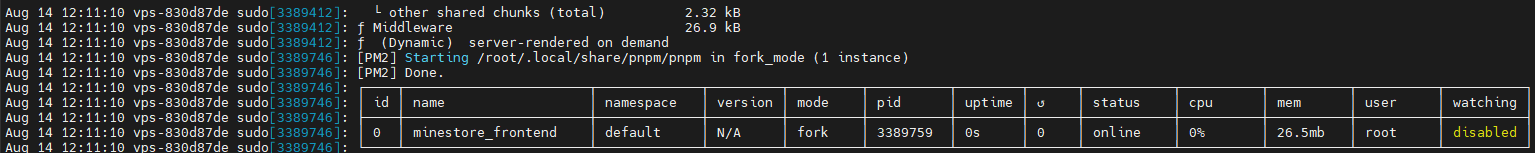
Changing Default Theme Mode
You can also change the default theme mode to “Dark” or “Light” mode. This will change the default theme mode for your webstore.- Scroll down to the “General Settings” section.
- Select the “Theme” you want to use - “Dark”, “Light” or “System” (by default
dark). - Scroll down until the “Language Settings” section.
- Click “Save Changes” button to save the changes.
Enabling/Disabling Particle Animation
You can enable or disable the particle animation on the homepage of your webstore.- Scroll down to the “General Settings” section.
- Toggle the “Header Particles Animation” switch to enable or disable the particle animation.
- Scroll down until the “Language Settings” section.
- Click “Save Changes” button to save the changes.

