Introduction
You can easily edit the theme files and upload new files using the File Manager. The File Manager allows you to edit the HTML, CSS, JavaScript, and TypeScript files of your theme.File Manager
Editing Theme Files
To access the File Manager: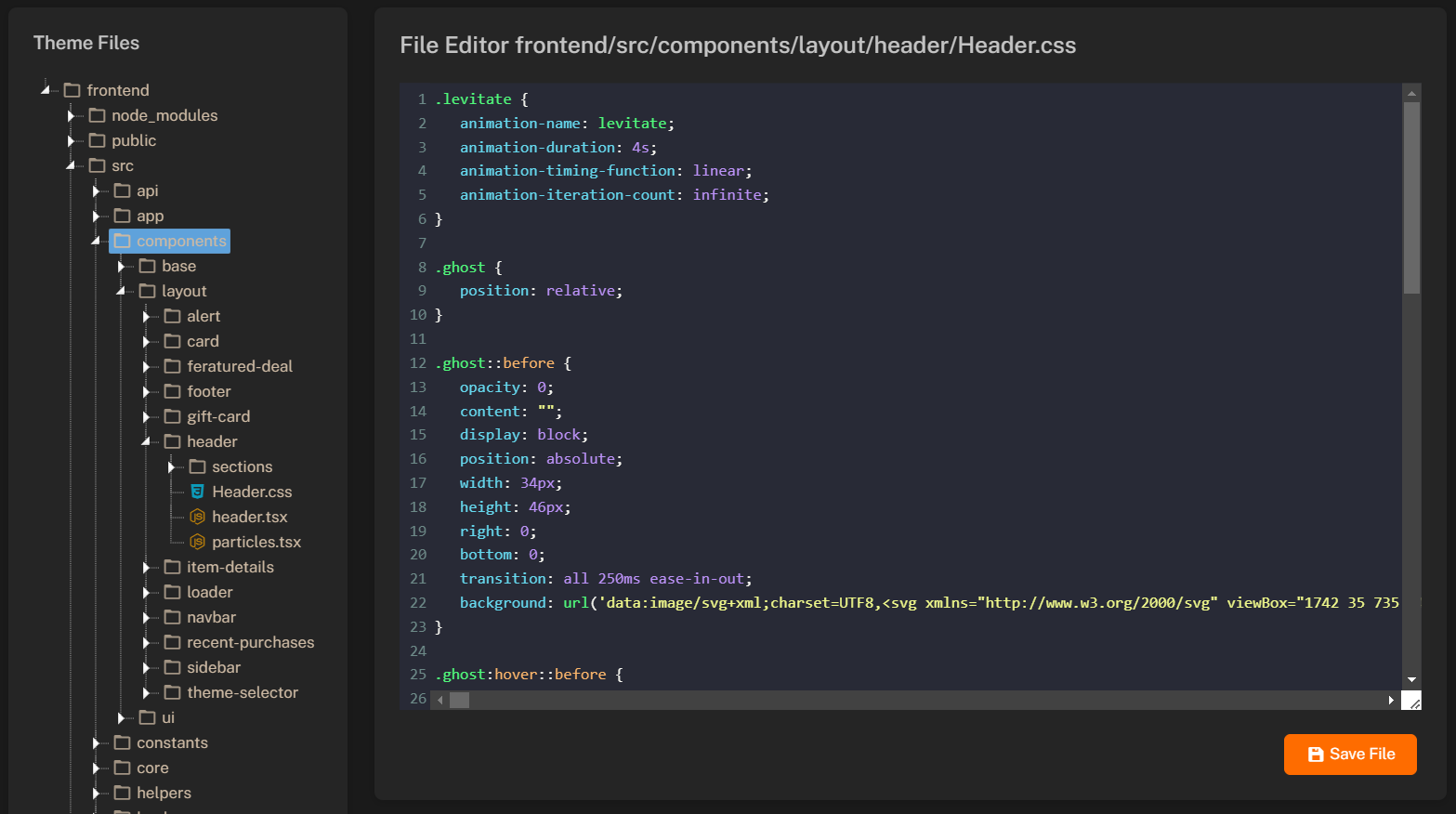
Uploading Files
You can also upload new files or overwrite existing files using the File Manager. To upload a file:- Select the file or folder where you want to upload the file.
- Press Right Click and select Upload file.
- Choose the file you want to upload and press Upload.
You can only upload files with following extensions:
png, jpg, jpeg, gif, svg, webp, css, scss, js, ts, tsx, html, json.
