Introduction
Gift Cards are a great way to offer discounts to your customers in the form of the wallet balance. Your customers can use the gift card balance to purchase products from your store. You can also sell gift cards to your customers.Creating a Gift Card
Fill in the Details
Fill in the gift card details like the gift card name, value, expire date and note.
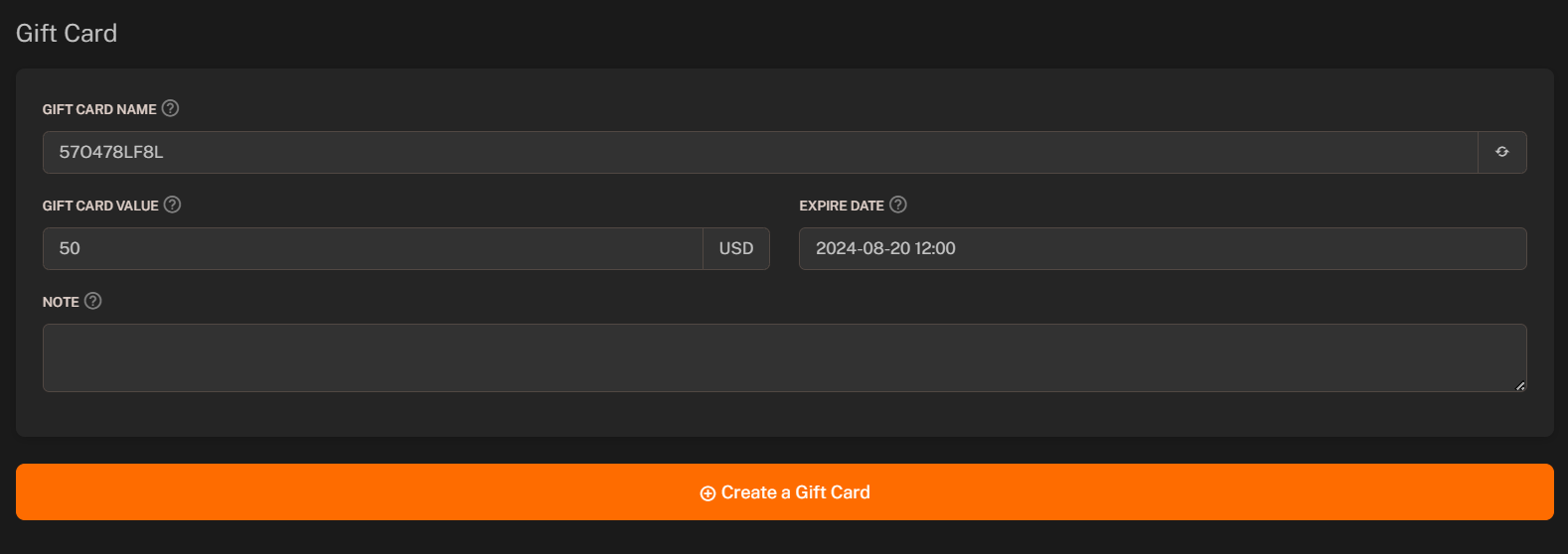
Gift Card Name (Identifier)
You can set the name of the gift card. The name of the gift card will be used to identify the gift card during checkout process.Gift Card Value
You can set the value of the gift card. The value of the gift card will be stored on the gift card and can be used by the customer to purchase products from your store.Expire Date
You can set the expire date of the gift card. The gift card will be invalidated after the expiration date.The gift card will be invalidated after the expire date based on the Server Time and MySQL Time.

