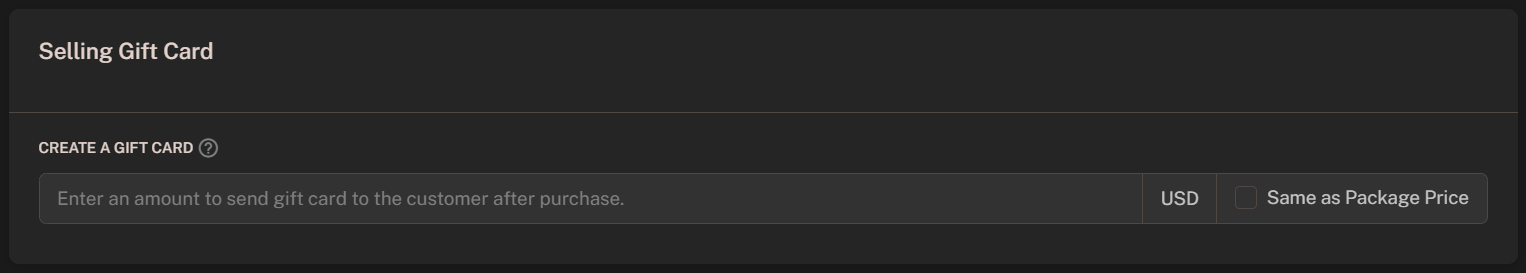SMTP Server
You need to have an SMTP server configured in the Admin Panel to send emails to customers when they purchase a gift card.Creating Gift Card Packages
To create a new gift card package, follow the steps below:Package Details
Fill in the package details:
- Name: Enter the name of the package.
- Description: Add a description of the package (optional).
- Image: Upload an image for the package (optional).
- Category: Select the category for the package.
- Package Type: Select “Gift Card” package type.
- Price: Enter the price of the gift card.
- Discount: Specify the discount amount for the gift card (optional).
- Gift Card Amount: Set the value of the gift card.