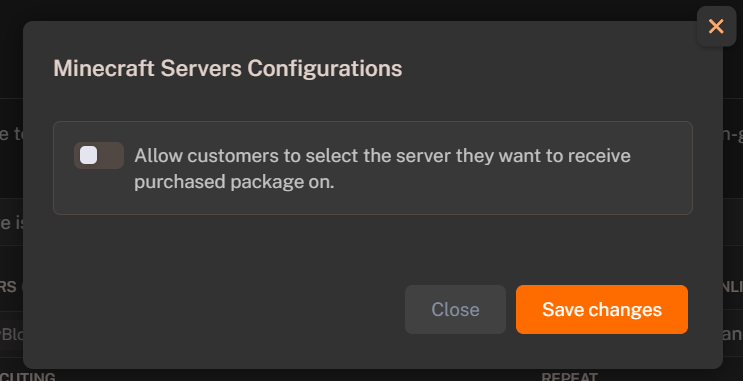Configuring Servers List to Select
- Select the package (or create one) you want to allow customers to select the server.
- Scroll down to the Commands List section.
- Minecraft Servers: Select the Minecraft servers where the package will be available.
- Press the “Configure” button next to the Minecraft Servers field.
- Check the “Allow customers to select the server they want to receive purchased package on” option.
- Press the Save Changes button.
- Save the package.
The customer will be able to select the server they want to receive the purchased package on when purchasing the package.