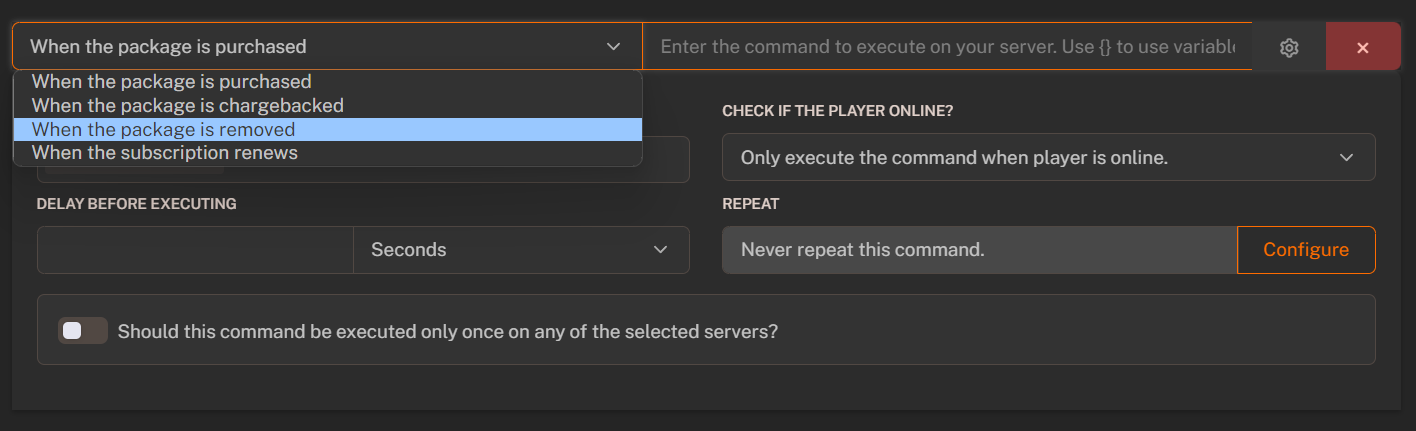Payment Methods
Only the following payment methods are available for subscription packages:PayPal IPN
Allow customers to pay for the package using PayPal IPN.
Stripe
Allow customers to pay for the package using Stripe.
GoPay
Allow customers to pay for the package using GoPay.
PayNow
Allow customers to pay for the package using PayNow.
Configuring Subscription Package
To make a subscription package, follow the steps below:Select the Package
Go to the Admin Panel and select the package you want to make a subscription package (or create one).
Enable Recurring Payment Type
Enable the Recurring Payment option in the package settings by selecting “Charge the customer every X amount of time”.
Set Charge Period
Set the Charge Period for the package. You can choose from daily, weekly, monthly, or yearly and specify the period of charging the customer.
Add Remove Commands
Add commands to the commands list for event “When the package is removed” to execute when the next recurring payment is not made.