How to connect Mollie to Webstore?
Step 1: Get your Mollie API key
- Go to Mollie and sign in.
- Click on the
Developerstab. - Click on
API keys. - Copy the
Live API keyand keep it safe.
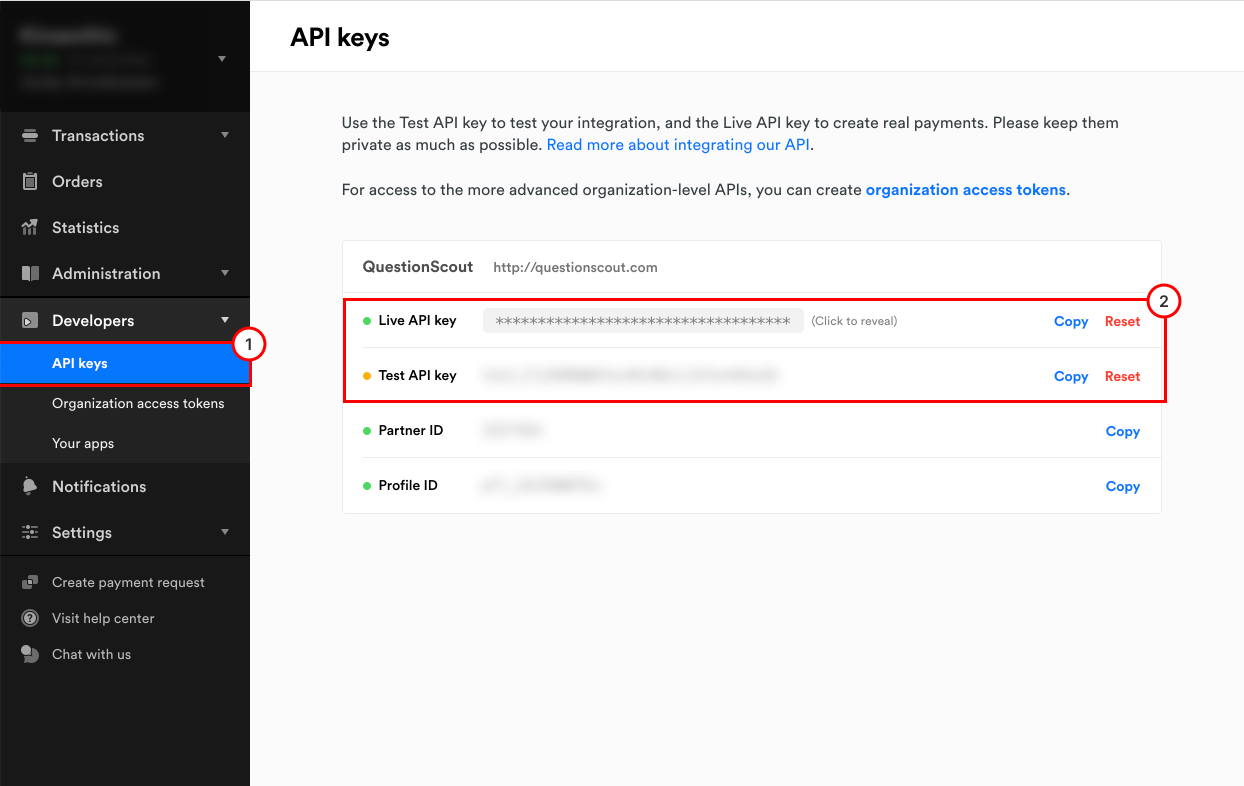
Step 2: Connect Mollie to your webstore
- Go to your webstore dashboard.
- Click on
Settings > Payment Gateways. - Scroll down to
Mollieand press Configure button. - Enter your
API key. - Press Save button.

