How to connect Terminal3 to Webstore?
Step 1: Get your Terminal3 API key
- Go to Terminal3 and sign in.
- Create the Project and get the
Project IDandProject Secret. - Select for API Mode -
Checkout API.
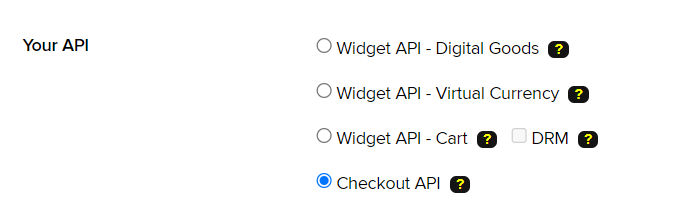
- Copy the
Project IDandProject Secretand keep it safe. - Configure the Webhook URL from your webstore dashboard (i.e.
https://v3.minestorecms.com/api/payments/handle/terminal3).
Step 2: Enable Terminal3 to your webstore
- Go to your webstore dashboard.
- Click on
Settings > Payment Gateways. - Scroll down to
Terminal3and enable it. - Enter your
Project ID. - Enter your
Project Secret. - Press Save button.
This payment gateway has a lot of regional payment methods that are perfect for Asian countries.

